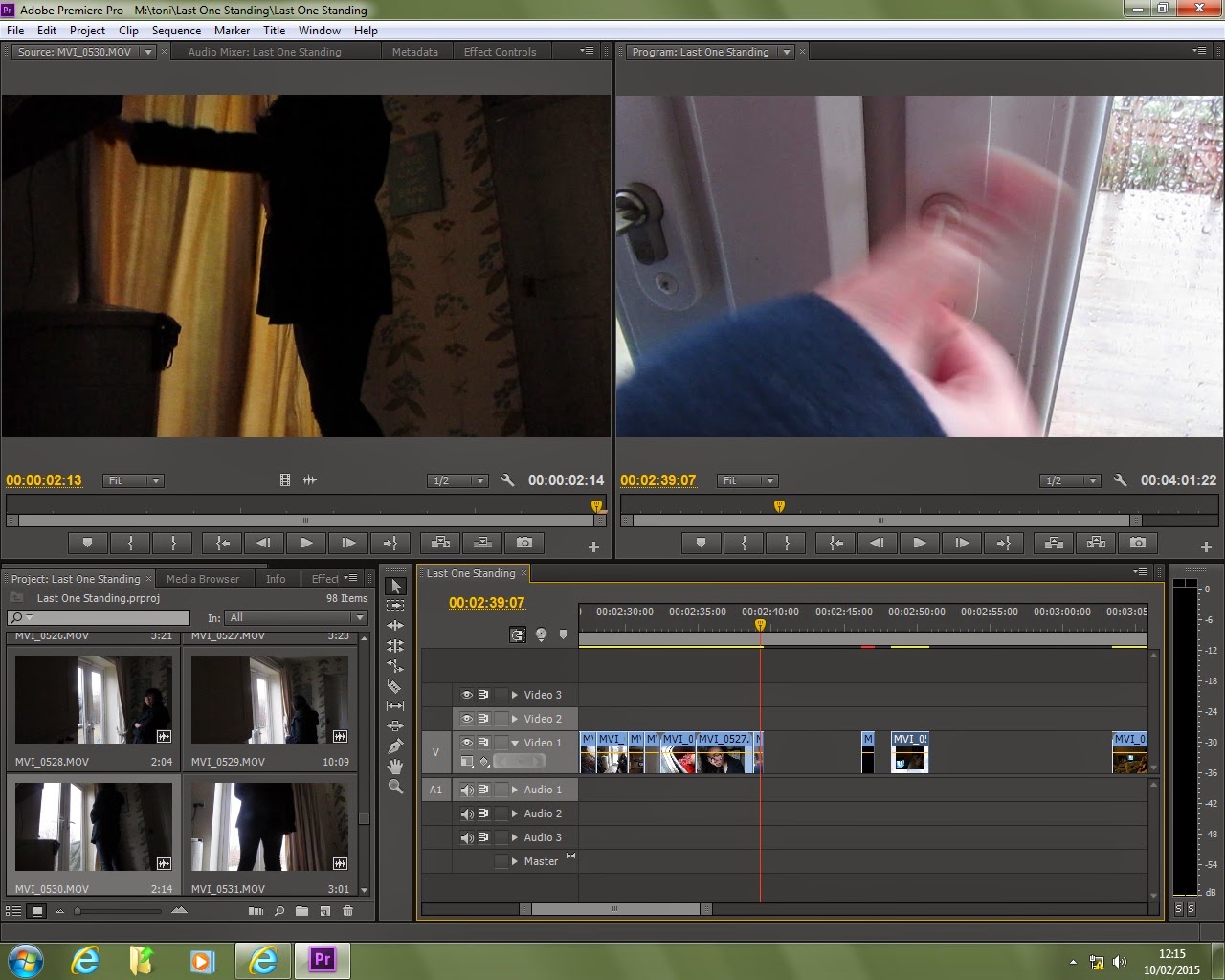This post is all about the rough edit of my video which I finished today. This video isn't my final piece by far as it still has to be finely tuned so this is more of a general overview of how I want the video to look like.
I couldn't upload it onto here so you can find it
here on Vimeo instead.
Now to end the video on a happy note, I'll start off with the items I want to change.
There are a few shots that I'm not that keen on. For example, at 1:13 the tripod was at a funny angle when shooting this shot of her footsteps so it looks like a dutch tilt. I might keep this as a way of distorting the audience but I'm not sure. It'll either be the case of refilming it or just deleting it to cut down on the duration as it's not really important that it has to be in the sequence.
Also, there are a couple of parts where I've stabilised the footage using a warp stabiliser but it looks like the footage zooms in and out at some parts (0:55 and 1:13 are a prime example). I may just remove the stabiliser as I don't like the effect.
There are also a few cutaways used which I feel are unnecessary as I only feel the need to use them when there's a continuity error or a jump between two shots that I don't like. For example, 1:28 and 2:36 aren't particularly needed so I'll most likely remove these when I resume with editing.
However, there are a few elements which I particularly like in this edit. First of all, I like how the music works with the clip. Especially the end when it all builds up and ends just as she turns off the light. I feel this works well and I'm glad of the timings. I also like the contrast between the footage and then it flashes to the credits. Originally, they were to mix together so that the credits were playing with the footage but I like the flashing credits better. Also, when the stabiliser works, it works really well and creates a smooth flow rather than shaky footage.
Personally, for me the best part of the video is from 1:55 onwards as it all ties together and when I showed Alex, she even commented upon the fact that as soon as she enters the house, the dark setting "creates a sense of unease". I especially like how the footage and credits work, and as the video continues the duration between each credits builds up alongside the music.
Obviously I still have a few things left to do, such as include the voice over and tweak a few edits and shots but so far so good (in my opinion). Anything that needs to be refilmed or changed will be done so within the next couple of weeks so I will be updating every couple of days.
Until next time,
Toni