Monday, 4 May 2015
Thursday, 30 April 2015
Final Piece Presentation
This is a presentation I made for my final piece. It acts as a very brief overview of some of my evaluation for my product. In it I mention various codes and conventions I found and how I adapted them, what I like about my product and what I would change if it could do it all over again, as well as a brief description of my target audience and other technical aspects I used.
It was created via Prezi.
Until next time,
Toni
It was created via Prezi.
Until next time,
Toni
Friday, 10 April 2015
Evaluation #7
This is the final instalment of my evaluation for Last One Standing. It was created using iMovie and uploaded to Vimeo.
7) Look back on your preliminary task, what have you learnt in the progression from that to the final product?
Evaluation #7 from Toni Hendry on Vimeo.
Until next time,
Toni
7) Look back on your preliminary task, what have you learnt in the progression from that to the final product?
Evaluation #7 from Toni Hendry on Vimeo.
Until next time,
Toni
Wednesday, 8 April 2015
Evaluation #6
This is the sixth instalment of my evaluation for Last One Standing.
It was created using iMovie and uploaded to Vimeo.
6) What have you learnt about technologies from the process of constructing your product?
Evaluation #6 from Toni Hendry on Vimeo.
Until next time,
Toni
It was created using iMovie and uploaded to Vimeo.
6) What have you learnt about technologies from the process of constructing your product?
Evaluation #6 from Toni Hendry on Vimeo.
Until next time,
Toni
Monday, 6 April 2015
Evaluation #5 UPDATED
This is the fifth part of my evaluation for Last One Standing.
It was created using PowerPoint and uploaded via Slide Share.
5) How did you attract/address your audience?
Until next time,
Toni
It was created using PowerPoint and uploaded via Slide Share.
5) How did you attract/address your audience?
Until next time,
Toni
Saturday, 4 April 2015
Evaluation #4 UPDATED
This is the fourth instalment in my evaluation for Last One Standing.
It was created using Prezi.
4) Who would be the audience for your media product?
Until next time,
Toni
It was created using Prezi.
4) Who would be the audience for your media product?
Until next time,
Toni
Thursday, 2 April 2015
Evaluation #3 UPDATED
This is the third installment to my evaluation of Last One Standing.
It was created using Microsoft PowerPoint and uploaded to SlideShare.
3) What kind of institution would distribute your product and why?
Until next time,
Toni
It was created using Microsoft PowerPoint and uploaded to SlideShare.
3) What kind of institution would distribute your product and why?
Until next time,
Toni
Tuesday, 31 March 2015
Evaulation #2 UPDATED
This is the second evaluation question for Last One Standing.
It was created using Prezi.
How does your media product represent particular social groups?
Until next time,
Toni
It was created using Prezi.
How does your media product represent particular social groups?
Until next time,
Toni
Sunday, 29 March 2015
Evaluation #1
This is the first evaluation question for Last One Standing.
I made this as a podcast/video. You can just listen to it without the need to watch it but there are clips in it where I have mentioned various parts and compared it to various different title sequences. Enjoy!
In what way does your media product use, develop or challenge forms of conventions of real media products?
Evaluation #1 for Last One Standing from Toni Hendry on Vimeo.
Bibliography:
All sources I downloaded from Youtube.
Until next time,
Toni
I made this as a podcast/video. You can just listen to it without the need to watch it but there are clips in it where I have mentioned various parts and compared it to various different title sequences. Enjoy!
In what way does your media product use, develop or challenge forms of conventions of real media products?
Evaluation #1 for Last One Standing from Toni Hendry on Vimeo.
Bibliography:
All sources I downloaded from Youtube.
Until next time,
Toni
Friday, 20 March 2015
Final Piece: Last One Standing
So here is the final product. After months on end of researching, planning, filming, editing, filming, editing, filming and so on.
Last One Standing Final Cut - AS Media from Toni Hendry on Vimeo.
Now I begin the process of evaluating my video as well as the planning, research and all the pre-productiong aspects. Enjoy the video!
Until next time,
Toni
Last One Standing Final Cut - AS Media from Toni Hendry on Vimeo.
Now I begin the process of evaluating my video as well as the planning, research and all the pre-productiong aspects. Enjoy the video!
Until next time,
Toni
Thursday, 19 March 2015
BBFC Guidelines
This post contains a short powerpoint presentation describing the themes used and guidelines from the BBFC as to how a film is rated.
After looking through all the guidelines and themes discussed in the PDF file recently published by the BBFC for 2014, I would rate my final piece as a 15. Although there are themes of violence and threat which are only implied and not actually shown, I would prefer it to be rated 15 because if I had the chance, I would choose to show more explicit scenes and themes which are only suitable for audiences 15 and over.
Another reason is that adults can take children to 12 rated movies as long as they consider how appropriate the film is. However, I haven't created LOS with children in mind as my target audience begins at 15.
If I were to rate my piece based on the opening sequence alone, then it would be a 12. However, after researching my chosen genre more, it is more typical that the films are created in mind of a 15 rating as they aren't mild or suitable for children of a younger age.
In conclusion, my rating is 15
Until next time,
Toni
After looking through all the guidelines and themes discussed in the PDF file recently published by the BBFC for 2014, I would rate my final piece as a 15. Although there are themes of violence and threat which are only implied and not actually shown, I would prefer it to be rated 15 because if I had the chance, I would choose to show more explicit scenes and themes which are only suitable for audiences 15 and over.
Another reason is that adults can take children to 12 rated movies as long as they consider how appropriate the film is. However, I haven't created LOS with children in mind as my target audience begins at 15.
If I were to rate my piece based on the opening sequence alone, then it would be a 12. However, after researching my chosen genre more, it is more typical that the films are created in mind of a 15 rating as they aren't mild or suitable for children of a younger age.
In conclusion, my rating is 15
Until next time,
Toni
Tuesday, 17 March 2015
Questionnaires and Target Audience
This post is about the target audience as to which my final piece is aimed at.
I completed a questionnaire amongst several people aged between 15-65 all about my genre of film, apocalyptic horror thriller.
Do you enjoy this genre of film?
There was range of different answers depending on the age of the person. Generally, the younger group (15-18) enjoy these type of films whereas the older group (40-65) didn't share as much enthusiasm. When asked to develop their answers as to why they felt that way, one commented upon the typical conventions. They found the use of blood, violence, gore and bad language wasn't to their taste whereas the younger group didn't comment upon these at all. This may be because we have become desensitised to these conventions as this genre of film has been apart of the popular culture for a large number of years.
What would you expect to see in the opening credits of this genre?
A lot of people answered with the same ideas. Blood, gore, weaponry, derelect buildings, broken down vehicles, news reels etc. These are all typical conventions of this genre of film. However, no one actually mentioned the characters of the film. It seems the people I interviewed were more focussed on the setting and surroundings rather than the characters or narrative of the story.
Have you seen any films of the genre where the opening sequence particularly stands out to you?
There was a handful of different answers to this question and World War Z was one that was mentioned a few times both among the younger and older generations. There were also other films from different sub genres such as horror comedy. Zombieland and Shaun of the Dead were the top contenders mentioned in the younger genrations. Shaun of the Dead was an interesting answer as it contains non of the typical conventions listed in the previous question. In the older group there was a lack of answers other than WWZ. This is perhaps because as shown in the previous question, they prefer other genres of films.
There was also standard questions asked such as their age and gender. It seems that the younger generation seem to enjoy this genre more than the middle aged and elderly. This is why my primary target audience will be of the age 15-24 as these were the ages of the people who I interviewed who showed much enthusiasm towards this genre. In terms of gender, there wasn't much difference between male and female. Typically, you'd imagine males to enjoy this genre more due to the violence, blood and gore and explicit scenes, However, the females of the younger group also displayed their interests of the genre. Particularly, one female was able to give me a large list of apocalyptic films, zombie films and horror thriller films. She was even able to list a few foreign films from Sweden, Norway, Spain and France as she is a big fan of the genre.
So in conclusion, my target audience is 15-24 years olds as this was the most popular group who enjoy this genre.
Until next time,
Toni
I completed a questionnaire amongst several people aged between 15-65 all about my genre of film, apocalyptic horror thriller.
Do you enjoy this genre of film?
There was range of different answers depending on the age of the person. Generally, the younger group (15-18) enjoy these type of films whereas the older group (40-65) didn't share as much enthusiasm. When asked to develop their answers as to why they felt that way, one commented upon the typical conventions. They found the use of blood, violence, gore and bad language wasn't to their taste whereas the younger group didn't comment upon these at all. This may be because we have become desensitised to these conventions as this genre of film has been apart of the popular culture for a large number of years.
What would you expect to see in the opening credits of this genre?
A lot of people answered with the same ideas. Blood, gore, weaponry, derelect buildings, broken down vehicles, news reels etc. These are all typical conventions of this genre of film. However, no one actually mentioned the characters of the film. It seems the people I interviewed were more focussed on the setting and surroundings rather than the characters or narrative of the story.
Have you seen any films of the genre where the opening sequence particularly stands out to you?
There was a handful of different answers to this question and World War Z was one that was mentioned a few times both among the younger and older generations. There were also other films from different sub genres such as horror comedy. Zombieland and Shaun of the Dead were the top contenders mentioned in the younger genrations. Shaun of the Dead was an interesting answer as it contains non of the typical conventions listed in the previous question. In the older group there was a lack of answers other than WWZ. This is perhaps because as shown in the previous question, they prefer other genres of films.
There was also standard questions asked such as their age and gender. It seems that the younger generation seem to enjoy this genre more than the middle aged and elderly. This is why my primary target audience will be of the age 15-24 as these were the ages of the people who I interviewed who showed much enthusiasm towards this genre. In terms of gender, there wasn't much difference between male and female. Typically, you'd imagine males to enjoy this genre more due to the violence, blood and gore and explicit scenes, However, the females of the younger group also displayed their interests of the genre. Particularly, one female was able to give me a large list of apocalyptic films, zombie films and horror thriller films. She was even able to list a few foreign films from Sweden, Norway, Spain and France as she is a big fan of the genre.
So in conclusion, my target audience is 15-24 years olds as this was the most popular group who enjoy this genre.
Until next time,
Toni
Friday, 6 March 2015
Rough Edit #2
So the past couple of weeks I've spent adding, changing and rearranging my final piece.
I took the advice from my rough edit and added these changes to my video.
There isn't anything drastic that has been changed or added but just little details. I added and changed the format of the credits so that they are most consistent and all match the same layout.
I added a tint and changed the saturation of the shots themselves so it looks more dull and fit in better with the sombre theme that I'm trying to portray.
I also added the Lionsgate ident and changed the producer to one that was more suited to my genre. These changes have already been discussed in further detail in previous posts.
You can watch my it here on vimeo and even leave a kind comment if you care.
Other than the little changes, there's not much more I can say. In the next couple of weeks I will be evaluating my video through different forms of media so keep an eye out for that.
After looking back on my other videos and pieces that I've made, I'm very happy with how this piece has turned out (I'll elaborate more on that in my evaluation).
Until next time,
Toni
I took the advice from my rough edit and added these changes to my video.
There isn't anything drastic that has been changed or added but just little details. I added and changed the format of the credits so that they are most consistent and all match the same layout.
I added a tint and changed the saturation of the shots themselves so it looks more dull and fit in better with the sombre theme that I'm trying to portray.
I also added the Lionsgate ident and changed the producer to one that was more suited to my genre. These changes have already been discussed in further detail in previous posts.
You can watch my it here on vimeo and even leave a kind comment if you care.
Other than the little changes, there's not much more I can say. In the next couple of weeks I will be evaluating my video through different forms of media so keep an eye out for that.
After looking back on my other videos and pieces that I've made, I'm very happy with how this piece has turned out (I'll elaborate more on that in my evaluation).
Until next time,
Toni
Thursday, 26 February 2015
Adding Visual Effects
Today I spent some time playing around with different effects to add to my footage to make it look a little more like a horror film,
I tried a range such as lightning, texturizing, lens flare and so on. however, none of them look right or fitted in with the theme of my footage. So, instead of trying to add lots of effects and go overboard, I decided to try something simple which was to add a tint to my footage. Now I've tried tints before and they hadn't worked out quite how I wanted to but this time I built it up bit by bit so that I could get the desired effect.
What I did was add a black and white tint and decreased the power to 40% to add a slight decrease in the intensity of the colours. I did this because I feel it fits in well with the mood that I'm trying to portray - sombre.
The tint makes the images ever so slightly duller which I like as it helps to create the dark dull mood whilst also helping to determine the genre of the film. Typically, these form of effects and colours are used in horror films, as they help distort the image and portray a sense of dread for the audience.
Below are more screen shots of the tint where the difference can be seen more clearly.
I play around some more to try and find an effect which will help to disaturate the image more whilst also emphasising the bleak quality.
Until next time,
Toni
I tried a range such as lightning, texturizing, lens flare and so on. however, none of them look right or fitted in with the theme of my footage. So, instead of trying to add lots of effects and go overboard, I decided to try something simple which was to add a tint to my footage. Now I've tried tints before and they hadn't worked out quite how I wanted to but this time I built it up bit by bit so that I could get the desired effect.
What I did was add a black and white tint and decreased the power to 40% to add a slight decrease in the intensity of the colours. I did this because I feel it fits in well with the mood that I'm trying to portray - sombre.
The tint makes the images ever so slightly duller which I like as it helps to create the dark dull mood whilst also helping to determine the genre of the film. Typically, these form of effects and colours are used in horror films, as they help distort the image and portray a sense of dread for the audience.
Below are more screen shots of the tint where the difference can be seen more clearly.
I play around some more to try and find an effect which will help to disaturate the image more whilst also emphasising the bleak quality.
Until next time,
Toni
Tuesday, 24 February 2015
Ch-Ch-Changes
Today was all about tweaking and rearranging my footage as well as all the details that I included.
Like I said in my previous post, I wanted to change the producer. Here I have changed it from Jerry Bruckheimer to George A. Romero who is a better choice for the type of film I'm doing.
I changed the layout of some of the credits as well as some were on one line whilst others were on two. In the above images is the layout of the credits I have chosen so all credits shown after the movie title will follow the same structure.
I also edited some footage ever so slightly so that it fitted better and to reduce the continuity errors. This is because when Alex first enters through the door, in the close up it looks like she is moving forward even though when I was filming, it was just so that she got her whole body in the house before closing the door behind her. But, I cut this footage just so, so that it doesn't look like she's moving forward.
Also, because Lionsgate is the production company, I added in their ident as well as Universal's.
I also added in a few more credits for production as there were a few gaps where no credits were showing. I also re-arranged some credits around as I still wanted to keep the format from the beginning up until the movie title. Instead, now only Alex's name is shown on its own before the movie title instead of two.
So these were just some subtle changes I did today. Next I will be continuing with the credits and also adding effects to the footage.
Until next time,
Toni
I changed the layout of some of the credits as well as some were on one line whilst others were on two. In the above images is the layout of the credits I have chosen so all credits shown after the movie title will follow the same structure.
I also edited some footage ever so slightly so that it fitted better and to reduce the continuity errors. This is because when Alex first enters through the door, in the close up it looks like she is moving forward even though when I was filming, it was just so that she got her whole body in the house before closing the door behind her. But, I cut this footage just so, so that it doesn't look like she's moving forward.
Also, because Lionsgate is the production company, I added in their ident as well as Universal's.
So these were just some subtle changes I did today. Next I will be continuing with the credits and also adding effects to the footage.
Until next time,
Toni
Thursday, 19 February 2015
Bridging Points #2
So in the next couple of weeks I will be continuing with editing my video. After my rough edit, this will be a case of tweaking items and making changes for the final piece.
Here is main tasks I need to complete:
- find and add the Lionsgate ident to the beginning of the video as they are the production studio I am using
- edit the visual effects of the shots used to make it look more realistic as a low budget horror thriller (expect a blog post as to how I add these effects)
- change the producer from Bruckheimer to George A. Romero who is particularly known for his movies about hypothetical zombie apocalypses
- my credits need to be rearranged as there were some errors as well as adding some more of production credits
Until next time,
Toni
Here is main tasks I need to complete:
- find and add the Lionsgate ident to the beginning of the video as they are the production studio I am using
- edit the visual effects of the shots used to make it look more realistic as a low budget horror thriller (expect a blog post as to how I add these effects)
- change the producer from Bruckheimer to George A. Romero who is particularly known for his movies about hypothetical zombie apocalypses
- my credits need to be rearranged as there were some errors as well as adding some more of production credits
Until next time,
Toni
Monday, 16 February 2015
Voice Over Inspirations
This post is all about the voice over I'll be creating for my video and how I want to go about it.
I've already written up a script for when May talks but I decided I want a voice over that sounds like a news report as well as a way of setting the scene for the audience.
The first option is to create a montage of different voices from a range of different news reports, similar to the style used in World War Z. However, instead of them reporting about nondescript life, I want it to specifically report about the events leading up to May and her sister's current situation. The reports would include things such a riots, cannibalism, lack of supplies and general terror from around the world. I want it to be set in a world where zombies and the undead aren't a part of pop culture (books, films, TV). I want it to be clear that no one has ever seen or heard anything like this before.
Another option which is somewhat similar to the first is to have only the one voice when reporting the news. This was inspired by The Walking Dead at 1:20 in the video above where all you can hear is the man's voice on the radio reporting about the events of the apocalypse happening worldwide. This would be am easier option to do as it only involves the one person talking instead of grouping together 4+ people to recreate the first option. Also, this script would include similar topics from those described above. Again, this is a world no one has ever heard of. However, instead of a series of different reports containing no more than one sentence, this will sound more like an emergency report that would be broadcasted over all radio stations, like a public notice.
When I come to record the voice over, I will probably keep in style with option two.
However, I might even combine the two, primarily keeping one voice prominent but then have May send out a message of help, or asking if anyone else is alive.
I will write up a script within the next couple of days when I reach a final decision.
Until next time,
Toni
I've already written up a script for when May talks but I decided I want a voice over that sounds like a news report as well as a way of setting the scene for the audience.
The first option is to create a montage of different voices from a range of different news reports, similar to the style used in World War Z. However, instead of them reporting about nondescript life, I want it to specifically report about the events leading up to May and her sister's current situation. The reports would include things such a riots, cannibalism, lack of supplies and general terror from around the world. I want it to be set in a world where zombies and the undead aren't a part of pop culture (books, films, TV). I want it to be clear that no one has ever seen or heard anything like this before.
Another option which is somewhat similar to the first is to have only the one voice when reporting the news. This was inspired by The Walking Dead at 1:20 in the video above where all you can hear is the man's voice on the radio reporting about the events of the apocalypse happening worldwide. This would be am easier option to do as it only involves the one person talking instead of grouping together 4+ people to recreate the first option. Also, this script would include similar topics from those described above. Again, this is a world no one has ever heard of. However, instead of a series of different reports containing no more than one sentence, this will sound more like an emergency report that would be broadcasted over all radio stations, like a public notice.
When I come to record the voice over, I will probably keep in style with option two.
However, I might even combine the two, primarily keeping one voice prominent but then have May send out a message of help, or asking if anyone else is alive.
I will write up a script within the next couple of days when I reach a final decision.
Until next time,
Toni
Friday, 13 February 2015
Rough Edit
This post is all about the rough edit of my video which I finished today. This video isn't my final piece by far as it still has to be finely tuned so this is more of a general overview of how I want the video to look like.
I couldn't upload it onto here so you can find it here on Vimeo instead.
Now to end the video on a happy note, I'll start off with the items I want to change.
There are a few shots that I'm not that keen on. For example, at 1:13 the tripod was at a funny angle when shooting this shot of her footsteps so it looks like a dutch tilt. I might keep this as a way of distorting the audience but I'm not sure. It'll either be the case of refilming it or just deleting it to cut down on the duration as it's not really important that it has to be in the sequence.
Also, there are a couple of parts where I've stabilised the footage using a warp stabiliser but it looks like the footage zooms in and out at some parts (0:55 and 1:13 are a prime example). I may just remove the stabiliser as I don't like the effect.
There are also a few cutaways used which I feel are unnecessary as I only feel the need to use them when there's a continuity error or a jump between two shots that I don't like. For example, 1:28 and 2:36 aren't particularly needed so I'll most likely remove these when I resume with editing.
However, there are a few elements which I particularly like in this edit. First of all, I like how the music works with the clip. Especially the end when it all builds up and ends just as she turns off the light. I feel this works well and I'm glad of the timings. I also like the contrast between the footage and then it flashes to the credits. Originally, they were to mix together so that the credits were playing with the footage but I like the flashing credits better. Also, when the stabiliser works, it works really well and creates a smooth flow rather than shaky footage.
Personally, for me the best part of the video is from 1:55 onwards as it all ties together and when I showed Alex, she even commented upon the fact that as soon as she enters the house, the dark setting "creates a sense of unease". I especially like how the footage and credits work, and as the video continues the duration between each credits builds up alongside the music.
Obviously I still have a few things left to do, such as include the voice over and tweak a few edits and shots but so far so good (in my opinion). Anything that needs to be refilmed or changed will be done so within the next couple of weeks so I will be updating every couple of days.
Until next time,
Toni
I couldn't upload it onto here so you can find it here on Vimeo instead.
Now to end the video on a happy note, I'll start off with the items I want to change.
There are a few shots that I'm not that keen on. For example, at 1:13 the tripod was at a funny angle when shooting this shot of her footsteps so it looks like a dutch tilt. I might keep this as a way of distorting the audience but I'm not sure. It'll either be the case of refilming it or just deleting it to cut down on the duration as it's not really important that it has to be in the sequence.
Also, there are a couple of parts where I've stabilised the footage using a warp stabiliser but it looks like the footage zooms in and out at some parts (0:55 and 1:13 are a prime example). I may just remove the stabiliser as I don't like the effect.
There are also a few cutaways used which I feel are unnecessary as I only feel the need to use them when there's a continuity error or a jump between two shots that I don't like. For example, 1:28 and 2:36 aren't particularly needed so I'll most likely remove these when I resume with editing.
However, there are a few elements which I particularly like in this edit. First of all, I like how the music works with the clip. Especially the end when it all builds up and ends just as she turns off the light. I feel this works well and I'm glad of the timings. I also like the contrast between the footage and then it flashes to the credits. Originally, they were to mix together so that the credits were playing with the footage but I like the flashing credits better. Also, when the stabiliser works, it works really well and creates a smooth flow rather than shaky footage.
Personally, for me the best part of the video is from 1:55 onwards as it all ties together and when I showed Alex, she even commented upon the fact that as soon as she enters the house, the dark setting "creates a sense of unease". I especially like how the footage and credits work, and as the video continues the duration between each credits builds up alongside the music.
Obviously I still have a few things left to do, such as include the voice over and tweak a few edits and shots but so far so good (in my opinion). Anything that needs to be refilmed or changed will be done so within the next couple of weeks so I will be updating every couple of days.
Until next time,
Toni
Thursday, 12 February 2015
Editing Update #2
So this post is another update after spending another few good hours editing.
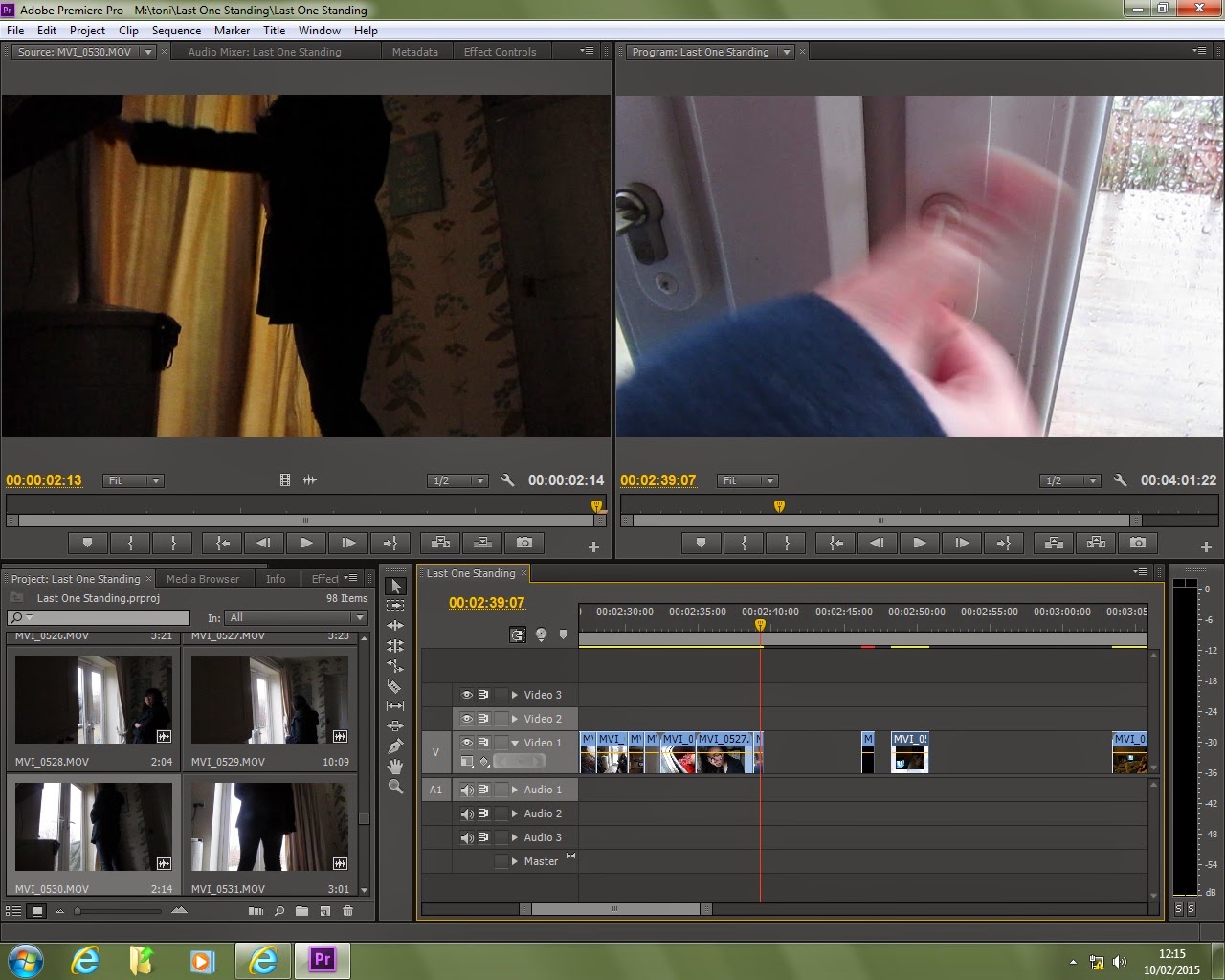
At this point I had nearly finished compiling all my clips into a sequence. I still had a couple of clips to choose from as to which ones I wanted to include, but apart from that it was going well. I hadn't experienced any glaringly obvious mistakes or bad quality footage so it was just a case of carrying on with the process of editing.
I carried on editing today and finalised the sequence, ready for the rough cut. I added in more titles and credits as didn't have enough for the entire clips. I added effects as well such as stabilising some of the shaky shots I took when walking alongside Alex whilst filming the scene when she walks towards the house. I was quite impressed with this edit as instead of looking shaky and amateurish, it looks more sleek and smooth. I may or may not change some positions of the credit but for now I'm happy with how it looks.
Until next time,
Toni
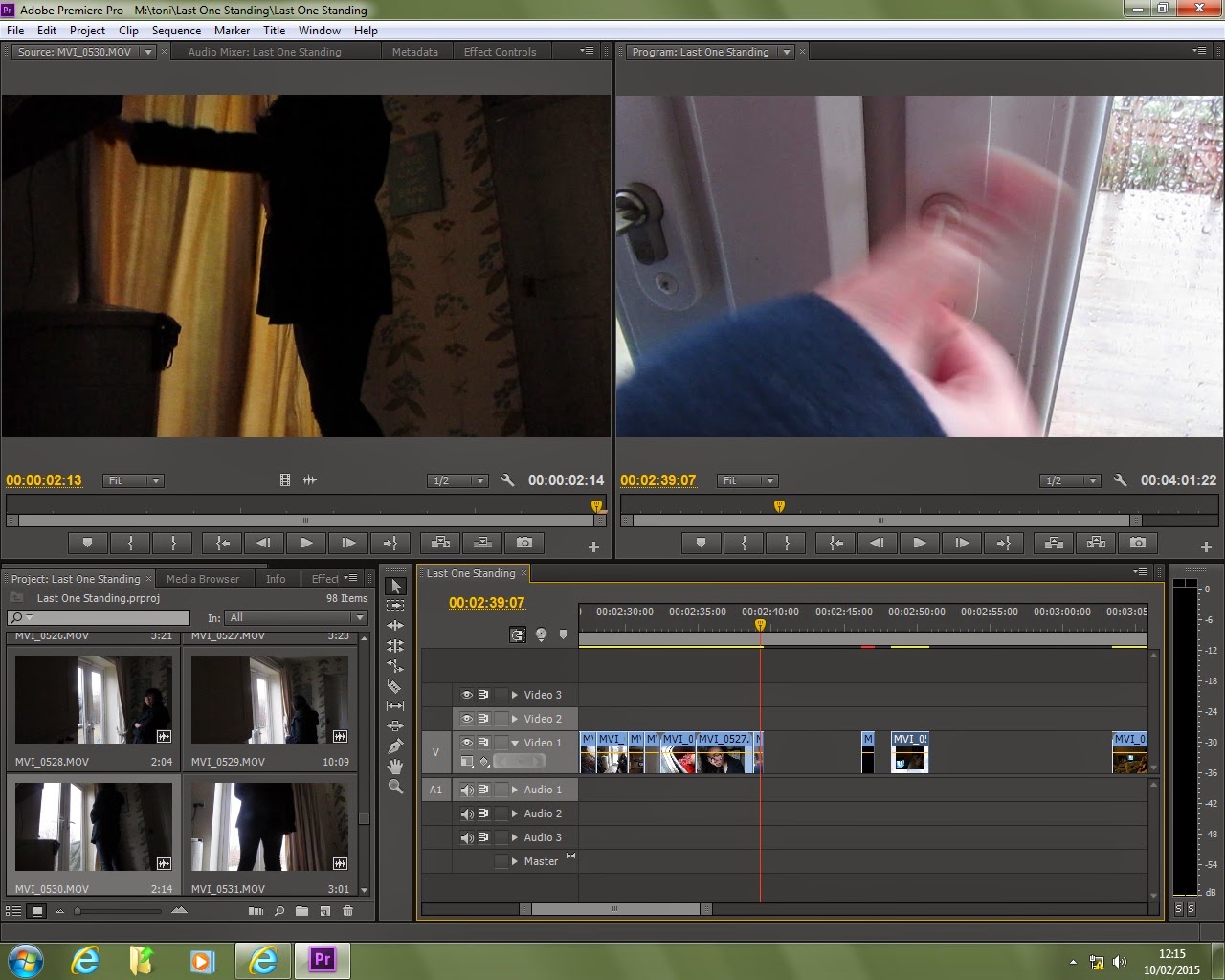
At this point I had nearly finished compiling all my clips into a sequence. I still had a couple of clips to choose from as to which ones I wanted to include, but apart from that it was going well. I hadn't experienced any glaringly obvious mistakes or bad quality footage so it was just a case of carrying on with the process of editing.
I carried on editing today and finalised the sequence, ready for the rough cut. I added in more titles and credits as didn't have enough for the entire clips. I added effects as well such as stabilising some of the shaky shots I took when walking alongside Alex whilst filming the scene when she walks towards the house. I was quite impressed with this edit as instead of looking shaky and amateurish, it looks more sleek and smooth. I may or may not change some positions of the credit but for now I'm happy with how it looks.
Until next time,
Toni
Tuesday, 10 February 2015
Choosing Between Footage
In regards to my last post, this is all about choosing which footage to use in my final piece.
When filming each scene, I took it upon myself to film certain shots at a range of different angles just in case my original idea didn't go to plan. And today I will be deciding which will be the better option to use for the real deal. The shot in question is when May closes the curtains in the kitchen.
Option #1
The first option sits at a medium wide long shot so you can still see the character but also her surroundings. I do like this angle but I feel it looks slightly amateurish for my liking and I feel it looks as if Alex is slightly out of shot.
Option #2
The next option is a low angle medium long shot and you are able to still see the character even if it is slightly dark. What I like about this shot is that you still get the impression of the dark gloomy weather outside, even though this part was filmed on a different day under different weather conditions.
The light works to my advantage as when put in sequence with my other shots, they all look to be filmed within the same day.
Option #3
 This final option is one most similar to the one in my storyboard, however it doesn't work within my sequence. I tried several times to position this angle but it looks the most amateur out of them all. Also, because the camera is placed where a huge amount of light shines on it, the depth of field changes instantly to adjust to the change in light but is very blurry for a couple of seconds before it focusses back in again. For this reason, I won't be using this as my footage.
This final option is one most similar to the one in my storyboard, however it doesn't work within my sequence. I tried several times to position this angle but it looks the most amateur out of them all. Also, because the camera is placed where a huge amount of light shines on it, the depth of field changes instantly to adjust to the change in light but is very blurry for a couple of seconds before it focusses back in again. For this reason, I won't be using this as my footage.
All in all, I think I'll use option two as it is better positioned in terms of how I want it and doesn't become blurry after the curtain is closed. And that's all for this post
Until next time,
Toni
When filming each scene, I took it upon myself to film certain shots at a range of different angles just in case my original idea didn't go to plan. And today I will be deciding which will be the better option to use for the real deal. The shot in question is when May closes the curtains in the kitchen.
Option #1
The first option sits at a medium wide long shot so you can still see the character but also her surroundings. I do like this angle but I feel it looks slightly amateurish for my liking and I feel it looks as if Alex is slightly out of shot.
The next option is a low angle medium long shot and you are able to still see the character even if it is slightly dark. What I like about this shot is that you still get the impression of the dark gloomy weather outside, even though this part was filmed on a different day under different weather conditions.
The light works to my advantage as when put in sequence with my other shots, they all look to be filmed within the same day.
Option #3
 This final option is one most similar to the one in my storyboard, however it doesn't work within my sequence. I tried several times to position this angle but it looks the most amateur out of them all. Also, because the camera is placed where a huge amount of light shines on it, the depth of field changes instantly to adjust to the change in light but is very blurry for a couple of seconds before it focusses back in again. For this reason, I won't be using this as my footage.
This final option is one most similar to the one in my storyboard, however it doesn't work within my sequence. I tried several times to position this angle but it looks the most amateur out of them all. Also, because the camera is placed where a huge amount of light shines on it, the depth of field changes instantly to adjust to the change in light but is very blurry for a couple of seconds before it focusses back in again. For this reason, I won't be using this as my footage.All in all, I think I'll use option two as it is better positioned in terms of how I want it and doesn't become blurry after the curtain is closed. And that's all for this post
Until next time,
Toni
Sunday, 8 February 2015
Bridging Points #1
So in the past week I've only spent about an hour and a half so far editing which I will need to catch up on within the upcoming week. The hours I missed will be spent catching up during lunchtime and after school so that come Friday my draft edit will be ready and posted.
What I need to do now is:
- continue reviewing my footage and see whether or not I need to refilm any shots
- sort out my shots into a sequence so that they're all in order
- check for any continuity mistakes
- obtain the music needed for my footage
- record the voice over
- record the news reports
Until next time,
Toni
What I need to do now is:
- continue reviewing my footage and see whether or not I need to refilm any shots
- sort out my shots into a sequence so that they're all in order
- check for any continuity mistakes
- obtain the music needed for my footage
- record the voice over
- record the news reports
Until next time,
Toni
Friday, 6 February 2015
Editing Update #1
This is just a little update as to where I am so far with editing. I've spent around an hour and a half so far this week on my video.
So far I've edited together the first 2 minutes of my footage and I've compiled together my test footage as well.
So far I've edited together the first 2 minutes of my footage and I've compiled together my test footage as well.
I've also had the chance to look over about half of my footage and so far most of it looks good. I have had to delete a couple of shots because when I was filming these scenes, I was out in the snow and some droplets had got on the lens, causing the depth of field to change so that it was focusing on the snow droplets rather than the character. However, this isn't a massive problem as these shots were mainly cutaways and I filmed plenty of them. One of the shots in particular was a close up of Alex's feet as she walks down the path but as the angle of the shot looks like a dutch tilt so I'm still deciding whether or not to use it.
I've also managed to edit some action shots and there aren't any continuity errors (or at least I can't see any).
That's all for this post. Within the next couple of days I will have a post on what to do next, and that will be up on Sunday.
Until next time,
Toni
Thursday, 29 January 2015
Filming So Far & Test Footage
This post is just a little update of what I've done so far. So at this point I have filmed about 2 thirds of my footage. I started filming on Wednesday and that was the first scene where we see May walking along the path with blood on her hands and her weapon.
There were a few problems I encountered as I originally wanted to film scene 1 and 2. However, the filming location was next to a ball par where a few people were playing. This was fine as I didn't get any in shot and for the audio it didn't matter as I'm using a voice over so any external noises would be silenced anyway. However, I was trying to take establishing shots and there were more people walking down. So, I've decided to use this footage I've filmed as test footage as I re-filmed these scenes.
So I spent more time than I thought filming the first scene as I was waiting for people to move out of the shot. I started filming at around 3 o'clock as I thought it would be an appropriate time for lighting and it fitted in with my plot as when May looks at her watch and sees that it's nearly sundown, it's appropriate to film just before dusk rather than at half 11 in the morning or else it wouldn't look real.
Because I spent so long filming the first scene, it was too dark to film the second scene which is why I filmed on the 18th. Also, the original plan was to film on the 10th and 11th as it was over the weekend and there was plenty of time. However, my actress had to cancel at the last minute so I moved it to the 12th.
The final problem was that the room I had planned to film half of my scene 2 in had at the last minute needed emergency work on the floor tiling so that was completely off limits as well. This means that instead of May entering the original room, she is now entering through the kitchen instead. However, I've managed to play this problem to my advantage and use it as apart of my location. I'm going to write a warning on the door, something like 'keep out, dead inside' and include some more dialogue in the voice over so that it all fits together.
So below is my test footage which I originally was going to use as my first scene but decided against it as a better filming opportunity popped up. Using this as test footage was ideal as it allowed me to see which shots worked and what shots didn't. For example, I had a close up of the shirt as she was walking along but it didn't look very good so I scrapped this shot when I went to re film this scene. Also, it allowed me to spot any continuity mistakes or camera mishaps that I would then avoid when filming again.
And now I have finally finished filming so I can begin the editing process!
Until next time,
Toni
There were a few problems I encountered as I originally wanted to film scene 1 and 2. However, the filming location was next to a ball par where a few people were playing. This was fine as I didn't get any in shot and for the audio it didn't matter as I'm using a voice over so any external noises would be silenced anyway. However, I was trying to take establishing shots and there were more people walking down. So, I've decided to use this footage I've filmed as test footage as I re-filmed these scenes.
So I spent more time than I thought filming the first scene as I was waiting for people to move out of the shot. I started filming at around 3 o'clock as I thought it would be an appropriate time for lighting and it fitted in with my plot as when May looks at her watch and sees that it's nearly sundown, it's appropriate to film just before dusk rather than at half 11 in the morning or else it wouldn't look real.
Because I spent so long filming the first scene, it was too dark to film the second scene which is why I filmed on the 18th. Also, the original plan was to film on the 10th and 11th as it was over the weekend and there was plenty of time. However, my actress had to cancel at the last minute so I moved it to the 12th.
The final problem was that the room I had planned to film half of my scene 2 in had at the last minute needed emergency work on the floor tiling so that was completely off limits as well. This means that instead of May entering the original room, she is now entering through the kitchen instead. However, I've managed to play this problem to my advantage and use it as apart of my location. I'm going to write a warning on the door, something like 'keep out, dead inside' and include some more dialogue in the voice over so that it all fits together.
So below is my test footage which I originally was going to use as my first scene but decided against it as a better filming opportunity popped up. Using this as test footage was ideal as it allowed me to see which shots worked and what shots didn't. For example, I had a close up of the shirt as she was walking along but it didn't look very good so I scrapped this shot when I went to re film this scene. Also, it allowed me to spot any continuity mistakes or camera mishaps that I would then avoid when filming again.
And now I have finally finished filming so I can begin the editing process!
Until next time,
Toni
Thursday, 8 January 2015
Shot Lists
These are the shot lists I will be using when I start filming this weekend. This is just another useful thing I will need when I'm filming as it will come in handy as a way of making sure I have shot everything I need.
Until next time,
Toni
Until next time,
Toni
Production Schedule
So this is my production schedule for my final piece. This contains all the information I need when filming my opening sequence. When filming this will come in handy for keeping track of which scene and shot I am on, along with my script and storyboard. This also helps those who are involved to know which scene they are needed in.
That's all for now.
Until next time,
Toni
That's all for now.
Until next time,
Toni
Wednesday, 7 January 2015
Location Location Location
These are pictures of the locations where I have scouted out as to where I will film my opening title sequence.
The first place is the outside of some woods just near from where I will be filming the rest of my scenes. This is convenient for the actors and other crew members as it is only a two minute walk so transport isn't needed. This is where I will be filming May walking along right at the beginning of the sequence.
I took these pictures at around 3 o'clock today when it was getting dark from the clouds and rain that was fast approaching. Hopefully I will be able to film in this weather as it seemed the best fitting for my opening sequence. I've checked the weather on the days I hope to film, so far so good!
There was one other place I was considering and it was a field next to where I'm originally shooting. The location is a 2 minute walk away from the other location and there isn't any safety risks involved getting there. However, there is always a vast amount of people walking their dogs along with children playing. It would have been difficult to get good audio as well as trying not to get these people in shot. Also, because I'm shooting over the weekend, it would be ever more difficult as there would be more people there. Because of this, it is why I'm not filming there. Where I'm filming is more private and tend to be less people walking up and down, reducing the risk of having someone walking through in the background.
It also had a little area where there were old stone stairs that were over grown and gave off a post apocalyptic feel, however, because of the implications I thought it would be difficult to film there too.
We then have the back garden at the back of the house I am shooting in. Right now there are no leaves on the trees and a lot of the plants look like they could use some TLC which I think would help add on to the overall effect I am trying to perceive. The use of dead plants will help with the somber mood as well. (I will be updating this as soon as possible as my camera ran out of charge by the time I got round to taking the photos and it got too dark to take pictures on my phone).
There are other locations I am using such as various rooms of my house but again, these will be updated when it is lighter.
Until next time,
Toni
Sunday, 4 January 2015
Moodboards
This is my mood board I created on pinterest and it contains images that are related to my final piece. On most of the pictures I've written a description on why I like it or why it's related to my title sequence. You can find it here.
Until next time,
Toni
Until next time,
Toni
Saturday, 3 January 2015
Props
This is a really short post about the props I'll be using within my title sequence.
A bat will be used as May's weapon when we see her for the first time in the panning shot of her body.
If I can't get a hold of a bat, I'll use a golf club instead as this will be just as effective.
If I can't get a hold of one of those types of lamps, I'll use a more modern camping version as this still runs on batteries rather than household mains.
I also want to place this fake blood on various parts of the location where I'll be filming as a way of creating a tense situation. For example, if I can I'll make a puddle of it in the lane where she'll be walking up. I'll also create blood handprints on the house near the windows and doors as a way of showing the ever present threat of the others.
So that is all for this post.
Until next time,
Toni
A bat will be used as May's weapon when we see her for the first time in the panning shot of her body.
If I can't get a hold of a bat, I'll use a golf club instead as this will be just as effective.
When May is in the living room at the end, I want to use this type of lamp as her source of light on the table next to her. The reason why I want one of these types in particular is so that I can highlight the idea that all technology has gone. That she's resulted to using old fashioned appliances as a way of getting by.
I'll be using fake blood on the clothing and weapon she has about her person as this will intensify the situation and help establish the horror theme of it as blood is a general element of that genre.
So that is all for this post.
Until next time,
Toni
Friday, 2 January 2015
Title Breakdown
This is a run down of the titles I will including within my opening title sequence. These are in order of how I want them to appear.
- Universal Pictures logo
- Universal Pictures presents
- In association with Lionsgate Films
- A Jerry Bruckheimer production
- Alex Hendry
- Noah Clarkson
- Natalie Turner
- Movie title - Last One Standing
- Kayla Frank
- Gordon Dewes
- More co stars names ( I'll add more if I need to fill up space in post production)
- Casting Director Charlotte Young, CSA
- Music Gustavo Santaolalla
- Costume Design Tom Singh
- Special Effects Supervisor George Yancey
- Edited by Antonia Hendry
- Production Design Bert Dhalie
- Director of photography Francis Foggera
- Produced by Jerry Bruckheimer
- Directed by Toni Hendry
So these are my titles in this order. This may change depending on how the product looks in post production. I may choose to place the film title last as it will film the black space when May turns off the lights and I think it will be more effective. However, there is also the chance that it will go after the production and distribution team appears, before any actors names are shown.
So that is all for this post.
Until next time,
Toni
- Universal Pictures logo
- Universal Pictures presents
- In association with Lionsgate Films
- A Jerry Bruckheimer production
- Alex Hendry
- Noah Clarkson
- Natalie Turner
- Movie title - Last One Standing
- Kayla Frank
- Gordon Dewes
- More co stars names ( I'll add more if I need to fill up space in post production)
- Casting Director Charlotte Young, CSA
- Music Gustavo Santaolalla
- Costume Design Tom Singh
- Special Effects Supervisor George Yancey
- Edited by Antonia Hendry
- Production Design Bert Dhalie
- Director of photography Francis Foggera
- Produced by Jerry Bruckheimer
- Directed by Toni Hendry
So these are my titles in this order. This may change depending on how the product looks in post production. I may choose to place the film title last as it will film the black space when May turns off the lights and I think it will be more effective. However, there is also the chance that it will go after the production and distribution team appears, before any actors names are shown.
So that is all for this post.
Until next time,
Toni
Thursday, 1 January 2015
My Script and Plot Outline
So in today's post I will be talking about my script and a quick outline of my plot which will help create more sense of my storyboard.
So first off, I'll show you the script.
It is fair to say it seems quite bleak but I don't want to over complicate my opening sequence with a mass of dialogue. I want to keep it simple whilst May, discusses very little of the world she lives in with the audience. I want them to guess and figure out who 'they' are.
Plot
So May has just lost her sister to the others whilst they were both out hunting for food. This is why she has a weapon and explains the reasons for having blood on her shirt. She is obviously upset as she is now completely alone in the world, she doesn't know of any other humans alive. She sits in her house, upset and angry before looking at her watch. Realising the time, she closes curtains and locks windows and doors, because the nighttime is when the others are especially active. This is what makes her even more angry, that she lost her sister to the slowest of the others whilst out on a hunt, whilst the stronger ones rest in the darkness before making their appearance at night. May sits in her front room with a small lantern, and runs over the days events in her head once again, before turning off the lantern and resting up for another day in once has home to her is now Hell.
So it's quite a straight forward script and plot but I wanted to keep it simple. I might add in a couple more scenes or dialogue but that depends on whether or not I'll have enough time to do so as I want to limit this title sequence to at the most 3 minutes.
So that's all for today's post.
Until next time,
Toni
So first off, I'll show you the script.
It is fair to say it seems quite bleak but I don't want to over complicate my opening sequence with a mass of dialogue. I want to keep it simple whilst May, discusses very little of the world she lives in with the audience. I want them to guess and figure out who 'they' are.
Plot
So May has just lost her sister to the others whilst they were both out hunting for food. This is why she has a weapon and explains the reasons for having blood on her shirt. She is obviously upset as she is now completely alone in the world, she doesn't know of any other humans alive. She sits in her house, upset and angry before looking at her watch. Realising the time, she closes curtains and locks windows and doors, because the nighttime is when the others are especially active. This is what makes her even more angry, that she lost her sister to the slowest of the others whilst out on a hunt, whilst the stronger ones rest in the darkness before making their appearance at night. May sits in her front room with a small lantern, and runs over the days events in her head once again, before turning off the lantern and resting up for another day in once has home to her is now Hell.
So it's quite a straight forward script and plot but I wanted to keep it simple. I might add in a couple more scenes or dialogue but that depends on whether or not I'll have enough time to do so as I want to limit this title sequence to at the most 3 minutes.
So that's all for today's post.
Until next time,
Toni
Subscribe to:
Comments (Atom)










































